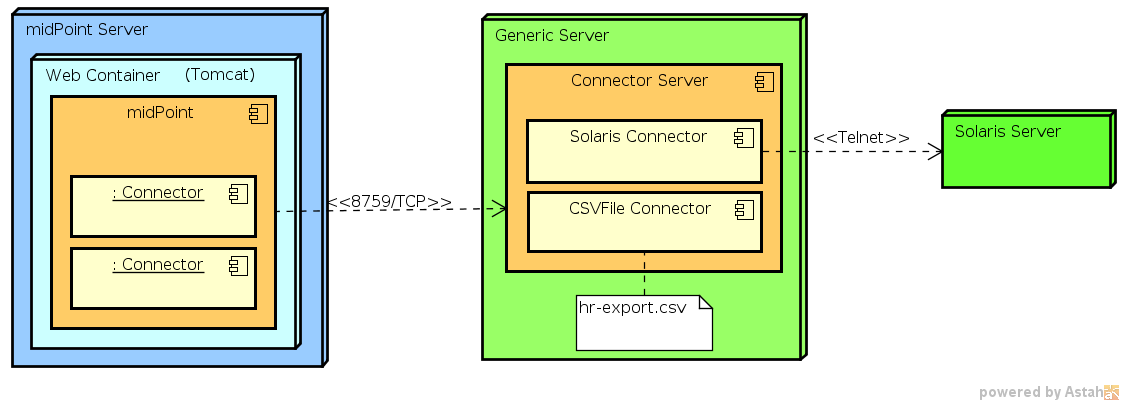
Connector Server
|
ConnId connector server feature
This page is an introduction to ConnId connector server midPoint feature.
Please see the feature page for more details.
|
Introduction
Connector server is a container that simply holds connectors. It is a very lightweight component that can be installed on a different node that is used to run midPoint. MidPoint then connects to the connector server and uses it as a proxy (or a gateway) to access systems that it otherwise could not access.
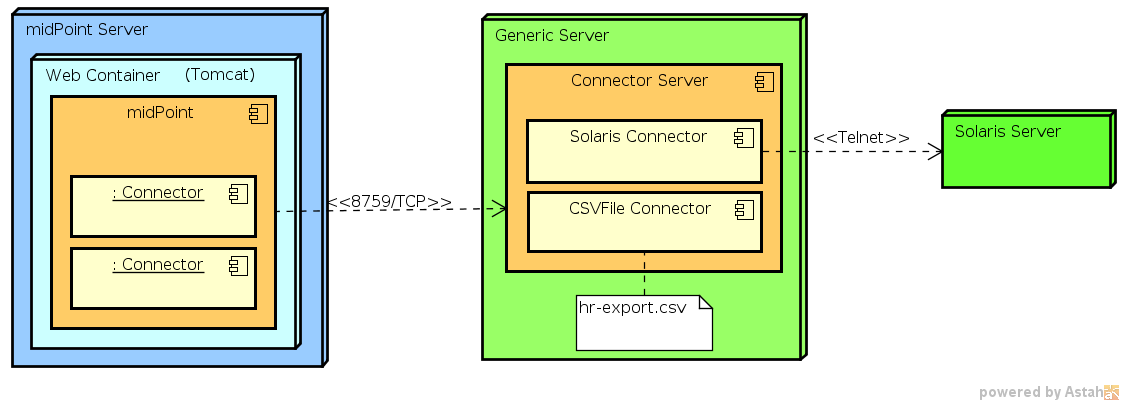
Connector servers are used for a variety of reasons. Maybe the most common reason is to connect to proprietary system that are not fully accessible from Java environment. Legacy Active Directory Connector (.NET) is perhaps most frequently used remote connector that needs to run in connector server because the required functionality is not available from Java environment. Connector servers are also used to reach resources that are not reachable over the network such file exports residing on remote servers.
Connector server may also be used for security. The connection between midPoint and connector server is protected by shared secret and it may also be protected by SSL. Therefore it may be more secure than the native protocol used by the resource. Therefore placing a connector server near the target resource may provide better security than a direct communication.
Installing and Configuring Connector Servers
There are two kinds of a ICF connector server:
-
Java Connector Server is used for ordinary Java-based connectors. It is useful if a connector needs to run on a different host than that where midPoint is running. This is useful mostly for file-based connectors such as CSVFile. It avoids the need to copy or FTP the file to a midPoint host.
-
Obsolete .NET Connector Server was used for .NET-based connectors. It was usually used only for Active Directory connector or similar connectors to Microsoft-proprietary technologies. .NET connector server is OBSOLETE. The connector server is no longer developed, maintained or supported.
Please refer to the specific pages of the connector servers for download, installation and configuration instructions.
Configuring midPoint
Once the connector server is running its parameters needs to be configured in midPoint. MidPoint can discover local connectors automatically but the situation is a bit more complex for remote connectors. First of all midPoint needs to know that a connector server exists. It also needs to know connection and security parameters. This is configured in a Connector Host object.
Connector Host
The Connector Host object contains description of a remote connector server. It contains name of the host where the connector server is installed, port number that is used for connection, shared secret and other security properties. The connector host definition does not contain information about individual connectors that are deployed on a connector host. This information is contained in the individual connector objects. These are usually created semi-automatically using a remote connector discovery process. Such connector object then refer back to the Connector Host object.
<!-- This configuration is valid for midPoint 3.x. For previous versions, see earlier versions of this page. -->
<connectorHost xmlns="http://midpoint.evolveum.com/xml/ns/public/common/common-3" xmlns:t="http://prism.evolveum.com/xml/ns/public/types-3">
<name>ICF Connector server on foobar.example.com:8759</name>
<hostname>foobar.example.com</hostname> <!-- hostname/IP where is remote connector server installed -->
<port>8759</port> <!-- port where is remote connector server installed -->
<sharedSecret> <!-- shared secret between midPoint and remote connector server-->
<t:clearValue>secret</t:clearValue>
</sharedSecret>
</connectorHost>Configuring SSL
The communication between MidPoint and Connector Server may be protected by SSL. In this case the connector server is a SSL server, midPoint is SSL client. Setup of appropriate cryptographic material needs to be done on both sides.
| MidPoint | Connector Server | |
|---|---|---|
Role |
SSL Client |
SSL Server |
Crypto material |
CA certificate |
Keypair (private key and server certificate) |
Purpose |
Validate Connector Server certificate |
Authorize the connector server to midPoint |
How to set up crypto material |
Add trusted root CA certificate to midPoint keystore |
|
How to enable SSL |
Set |
Set |
The connector server needs any kind of valid SSL server certificate. It does not need to be a "public" certificate, i.e. it does not need to be issues by the public trusted certificate authority. Certificates from a private CA work just fine. There are numerous primers how to set up a private CA for this purpose, e.g. by using OpenSSL tool.
Troubleshooting
-
java.security.InvalidAlgorithmParameterException: the trustAnchors parameter must be non-empty-
This strange message usually indicates a missing keystore or a missing trusted root CA certificate in the keystore. See Keystore Configuration.
-