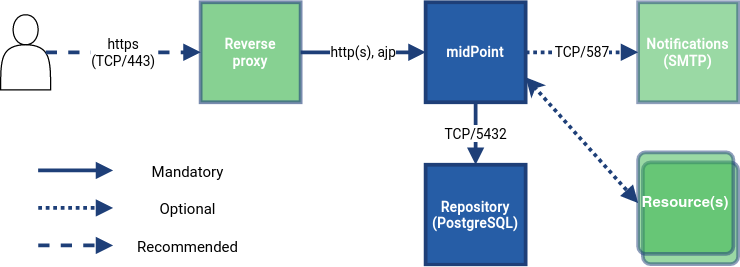MidPoint Installation Guides
This section describes how to install midPoint.
If this is your first time installing midPoint, see MidPoint Quick Start Guide.
Installation Options
There are several ways to install midPoint.
Before you start installing, consider the following questions:
-
Do you want to start from scratch?
-
Do you already have a part of your environment up and running?
-
Do you only want to test midPoint?
All these aspects may impact your choice of the installation option. You can choose from the following:
Containerized Installation (Recommended)
Installing midPoint in a container is the most suitable option for the purposes of demos, testing, proofs of concept, or development. With containers, you can deploy midPoint quickly.
You can use "ready to run" containers with system dependencies that enable you to quickly address the most common use cases.
These containers can also be installed in cloud.
Traditional Installation
This is used when containers do not cover your use case.
In a traditional installation, you will be installing from a distribution package.
Note that this installation requires more time and effort. You will need to address some considerations yourself, for example, if you have the correct version of JAVA.
Build from Source Code
We are open source! If you are a developer or you are simply curious, you can install midPoint from the source code.
We recommend this option only if you have a good reason for it. Building from source code not only takes more time, but it also requires you to have a build environment and more storage space to support the build process.
Deployment Schema
The technical components of midPoint installation are the following: