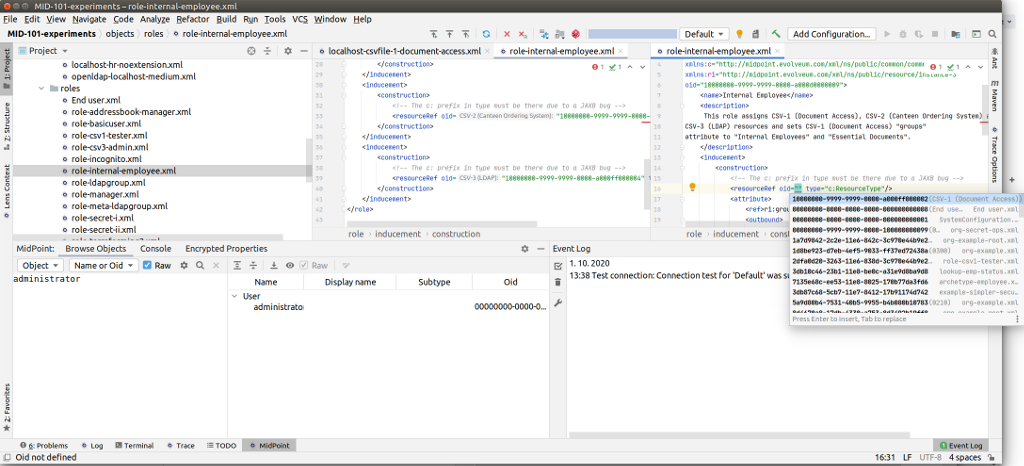
MidPoint Studio
|
MidPoint studio feature
This page is an introduction to MidPoint studio midPoint feature.
Please see the feature page for more details.
|
MidPoint studio is an integrated development environment (IDE) to develop solutions based on midPoint. The primary purpose of MidPoint Studio is to support process of creating, developing and maintaining midPoint configurations. However, there may be other advanced features in the future, such as visualizations, configuration wizards and so on. The Studio is developed in the same iterative way as midPoint. It will be improved and extended as needed (and as the funding allows).
MidPoint Studio is built on top of open source IntelliJ platform that is the foundation of IntelliJ IDEA, a well-known IDE for Java developers. While IntelliJ IDEA has a commercial Ultimate Edition (which we recommend), there is also an open source Community Edition of the IDE, that is built on an open source platform. MidPoint Studio is a plug-in for IntelliJ platform that will work both in the Community and Ultimate editions of IntelliJ IDEA.
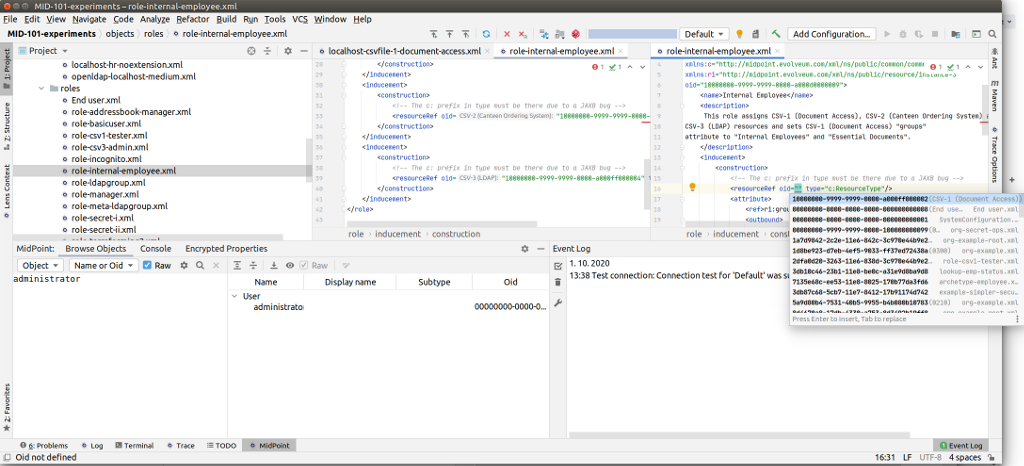
Current Status
MidPoint Studio plugin is in stable stage. Production-quality releases are available on JetBrains marketplace. Additionally, snapshot and support builds are also available.
Please see Studio README file for the details.
Getting MidPoint Studio
MidPoint studio is distributed as IntelliJ IDEA plugin on JetBrains marketplace.
-
Download and install IntelliJ IDEA. Both Community and Ultimate editions will work.
-
Start IntelliJ IDEA
If this is your very first start of IDEA:
-
In the
Welcome to IntelliJ IDEAwindow, go toPlugins -
Search for
MidPoint Studioand click onInstall-
If you like to live on the edge, you can try snapshot or support builds of Studio instead. Please read Adding Plugin Repository chapter.
-
-
IDEA will ask you for IDE restart
After IDE restart, you are ready to create a new project or open an existing one directly from the Welcome to IntelliJ IDEA window.
If you have already used IDEA before:
-
Go to menu
File→Settings (Preferences)→Plugins -
Search for
MidPoint Studioand click onInstall-
If you like to live on the edge, you can try snapshot or support builds of Studio instead. Please read Adding Plugin Repository chapter.
-
-
IDEA will ask you for IDE restart
After IDE restart, you are ready to create a new project or open an existing one.
If you use Microsoft Windows, you might need to add the file.encoding JVM property:
-
Go to menu
Help→Edit Custom VM Options -
Custom VM Options file will be opened
-
Add the following ad the end of the file
-Dfile.encoding=utf-8 -
Restart IntelliJ IDEA by either:
-
File→Exitand start it again; or -
File→Invalidate Caches / Restart…and select Just Restart button
-
MidPoint Studio Usage
-
Limitations
-
Document Generator (midScribe)
-
Log Viewer
Source Code and Contributions
MidPoint Studio is licensed under the terms of Apache License. Source code is available at GitHub:
The community is more than welcome to submit contributions using the usual pull request mechanism. For contributions, please follow the code contribution guidelines.
Compatibility, Versioning and Releases
Studio is using the same versioning scheme as midPoint for major and minor versions. Therefore, compatible version of Studio will have the same version as midPoint. Interim (not stable) releases of the Studio have a channel name and build number added to the version number after the dash.
| Version | Release date | Release type | Description |
|---|---|---|---|
10 Nov 2023 |
Stable |
||
15 May 2023 |
Stable |
||
2 Nov 2022 |
Stable |
||
27 Apr 2022 |
Stable |
||
3 Dec 2021 |
Stable |
Release with midPoint 4.4 support with multiple bugfixes and new features. For more info see changelog on github. |
|
15 Apr 2021 |
Stable |
The first officially-supported release. Support for midPoint Studio is included in all midPoint subscriptions. The code is suitable for use in production environment. This release is intended to be used with midPoint 4.3. |
|
9 Dec 2020 |
Stable |
The first stable release. The code is suitable for use in production environment. This release is intended to be used with midPoint 4.2. |
|
10 Nov 2020 |
Beta |
Initial Beta quality. Released in order to gather community feedback. |
It is quite likely newer Studio can be used to configure older midPoint releases, but there may be problems in case there are incompatible schema changes. This usually happens when major version of midPoint is released, therefore using Studio within the constraints of major midPoint releases should work well. However, this is all just "best effort" compatibility. Strict schema compatibility is not officially supported yet. It probably will not be supported until midPoint makes a complete switch to Axiom. When Studio does not work for older versions, use the matching version of Studio instead.
Community and Feedback
MidPoint mailing lists can be used to discuss the Studio and provide community feedback.
The usual bug reporting procedure should be used to report studio issue.
Please make sure to set the component field to Studio and include studio version number in the report.