<mapping>
<expression>
...
</expression>
<target>
<set>
<predefined>all</predefined>
</set>
</target>Mapping Range
The range of a mapping (in a mathematical sense) is a set of values that are considered to be valid outputs of the mapping. Definition of mapping range is not important for evaluation of mapping expression. However, it is important for application of mapping outputs.
The mapping is considered to be authoritative for all values in its range. If the target item contains values that belong to the mapping range, it is assumed that the values were created by the mapping. I.e. if the mapping contains any values that belong to the mapping range, and the mapping does not produce such values as its output, the values are removed.
The range defines what are the possible outputs of the mapping. The projector can use this information to determine what values to remove when the mapping is authoritative.
Range Definition
The mapping range can be specified by using a set declaration in its target:
The predefined element can take following values:
-
all: All possible values will be part of the range. Which means that all other values (those not given by mappings) will be removed. This is also known as non-tolerant behavior. -
none: No value will be part of the range. The range is empty. Which means that no values will be removed for the reason that it is not produced by a mapping. This is also known as tolerant behavior. This was default range for multivalue and assignment mappings before midPoint 4.9. -
matchingProvenance: The range contains the values created by this mapping in the past. They will be removed if not provided by the mapping again. This is the default behavior for inbound mappings with name specified (for all multi-valued items, and all named mappings).
The pre-defined specifications of all and none can be used for the extreme cases.
The matchingProvenance is a reasonable default for multi-valued items with named mappings.
If needed, a custom specification can be created by using a condition:
<mapping>
<expression>
...
</expression>
<target>
<set>
<condition>
<script>
<code>
import com.evolveum.midpoint.schema.constants.*
input.targetRef?.relation == SchemaConstants.ORG_MANAGER
</code>
</script>
</condition>
</set>
</target>Above mapping is an assignment mapping, target of the mapping is an assignment container.
The range definition specifies that the mapping is authoritative for all assignments where target relation is manager.
Therefore, if there is any manager assignment that is not result of this mapping then midPoint knows that such assignment may be removed.
See Custom Mapping Ranges for more details.
Simple Cases
There are few simple cases of mapping range use, such as extending range to all possible values and reducing it to no values. As such cases are relatively common, there are pre-defined value set definitions to make configuration easier.
| Range | predefined keyword | Summary | Description |
|---|---|---|---|
All values |
|
Mapping is authoritative for all values. |
Mapping will always remove all the values that were not produced by the mapping (except for the "overlap" case, see below). |
No values |
|
Mapping is non-authoritative for any value. |
Mapping will not remove any value, except for the case when the removal is result of relativistic computation (see below). |
Values with matching provenance |
|
Mapping is authoritative only for the values that it produced. |
Mapping will remove only the values that were created by the same mapping in the past. |
Please note that mapping range is not the only mechanism that can cause removal of target values. Even with an empty range (non-authoritative mapping), target values can be removed due to mapping relativity. In case that mapping reacts to removal of source value, the result is likely to be removal of target value. This is evaluated by the mapping expression, even before processing of mapping range takes place. Please see Mapping Relativity for more details.
Default Inbound Ranges - matchingProvenance
As mentioned before matchingProvenance is default for multivalue properties and assignments since midPoint 4.9
Single Mapping
The usual way for automatic assignment of roles is use of inbound mapping with assignmentTargetSearch expression evaluator.
The mapping takes jobCode attribute from the HR system.
It transforms the jobCode to an assignment of midPoint role using the assignmentTargetSearch expression.
The new assignment value is then stored in user’s assignment container, thus assigning the role.
However, the assignment container is multi-valued.
There are roles that are automatically assigned by an HR system.
There may also be other roles, assigned manually or assigned by other mappings.
We do not want the HR inbound mapping to destroy such role assignments.
We want the HR mapping to manage only the role assignments that originated from HR.
Mapping range matchingProvenance is an ideal tool to achieve that and is used by default.
Firstly, the HR mapping marks all the assignments in some way, so it can recognize them later.
There is a very useful subtype property in the assignment container, which is designed especially for this purpose.
The HR mapping will produce all the assignment values with the @metadata/provenance/mappingSpecification container set to identifier of HR mapping (Mapping Specification).
Secondly, the mapping automatically specifies its range as all the assignments that have @metadata/provenance/mappingSpecification equal to HR mapping indentifiers.
Therefore the mapping will manage only the assignments it created, leaving all other assignment values untouched.
Let us illustrate this approach on an example.
An employee is promoted from sales assistant to sales manager.
Before the promotion, the employee has jobCode attribute in the HR system set to value 30002 which corresponds to sales assistant job.
As the employee got promoted, the jobCode attribute has changed to 30054, which corresponds to sales manager.
MidPoint detects the change and executes inbound mapping designed to automatically assign HR roles.
Following diagram illustrates the situation at the beginning of mapping evaluation.
The data in the source (HR) system is already changed, the expression was not evaluated yet, and the target data still have the original (old) value.
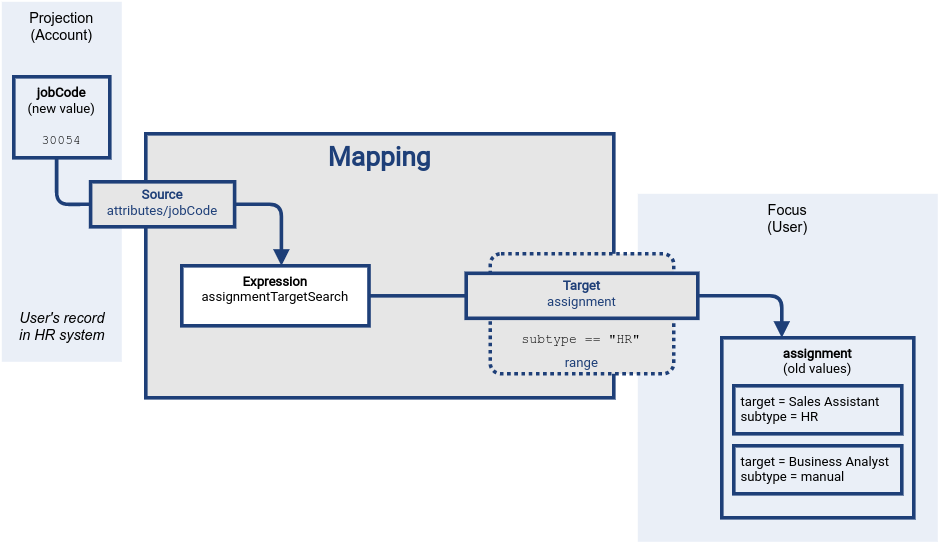
Evaluation of the mapping begins.
Source definitions are processed, and mapping expression is evaluated.
The assignmentTargetSearch expression looks through midPoint repository for a role that corresponds to job code 30054.
The expression finds Sales Manager role, creates an assignment for that role, and makes sure the assignment subtype is set to HR.
This value was just produced by the mapping expression.
It is not stored anywhere yet.
User’s assignment container still contains old values.
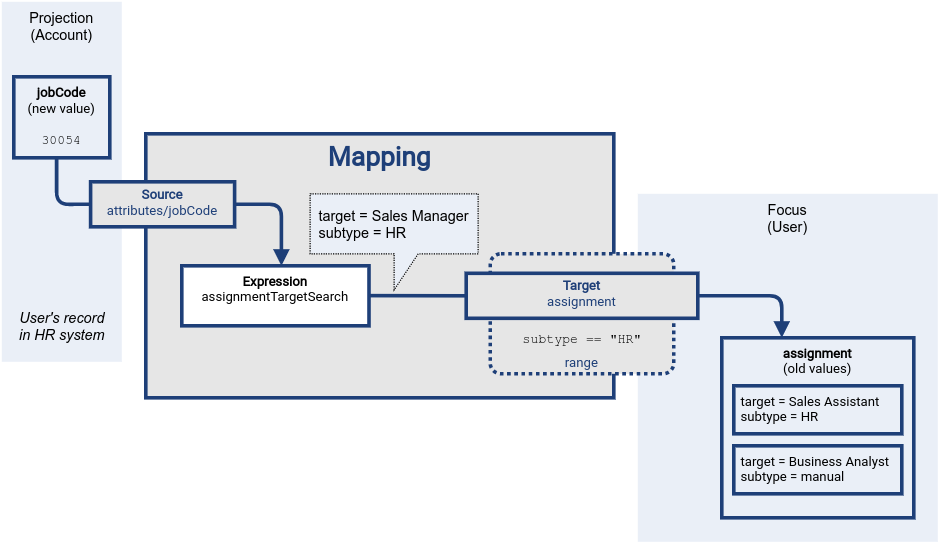
At this point midPoint has results of mapping expressions, and it is trying to figure out the way to properly and consistently apply results of all the mappings.
MidPoint has to construct a delta that will later be applied to the user object.
Mapping expression has produced an assignment of Sales Manager role.
The expression has produced that value as a reaction to new value of jobCode attribute in HR system, therefore the new assignment is added to a plus part of the delta.
This value will be added to user’s assignment container when the delta is applied at the end of processing.
Then it is the time to evaluate mapping range.
Mapping range is applied to original (old) values of user’s assignments.
There are two values.
One of the values has provenance metadata set to manual, therefore it clearly does not belong to mapping range.
This value is left untouched.
The other value has provenance metadata of HR mapping, therefore it does belong to mapping range.
This value is processed by the mapping.
MidPoint logic compares it to values produced by mapping expression, realizing that this assignment of Sales Assistant role was not produced by the expression.
Therefore, this value is removed.
It is placed to minus part of the delta, dooming the value for removal.
| Strictly speaking, the values are not stored in plus and minus part of the deltas yet, as the deltas are not yet constructed. The values are places in plus and minus parts of a data structure that we call a triple. It has plus, zero and minus parts, and it is used as an intermediary data structure to merge results of several mappings. However, we have only one mapping here, therefore we can ignore such details for now. |
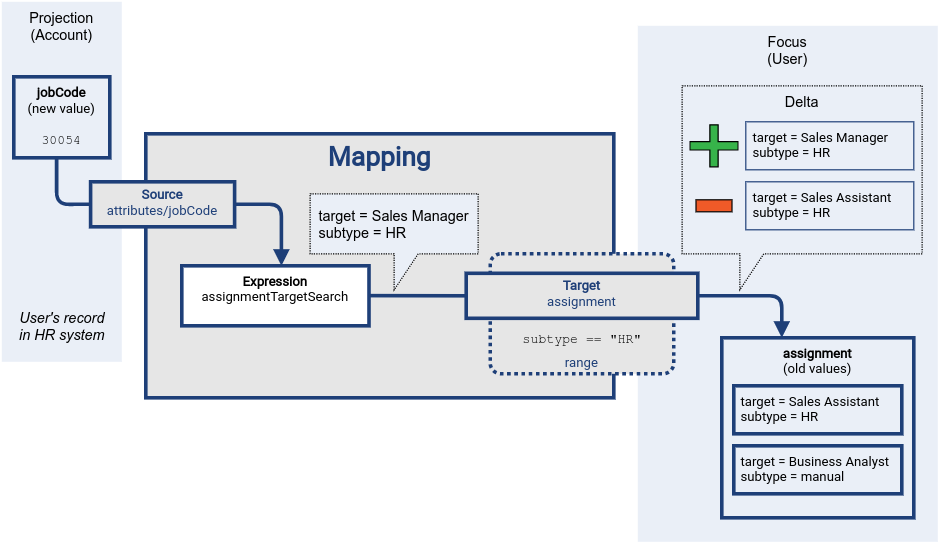
The results of mapping expression are consolidated at this point. Data from all the mappings are considered and merged. The deltas are all computed and ready to use. All that remains it to apply them to user object.
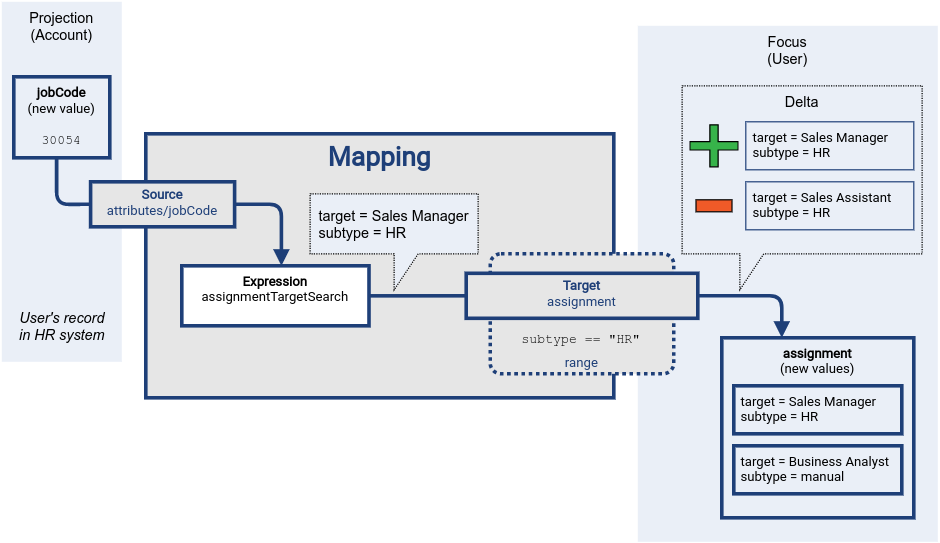
The assignment of HR role Sales Assistant was replaced by assignment of Sales Manager role, all other assignments were left untouched.
Multiple Mappings
Mapping range is usually applied if there is a need for several information sources to coexist. This may be a case of one mapping doing the automation, while still allowing for manual adjustments of data. However, the other common case is coexistence of several mappings, producing values targeted to the same item.
As with any other set of mapping that target the same item, the results of both mappings are merged. What makes this situation special is removal of existing values of the target item.
Let us illustrate that using an example of two mappings, both targeted for assignment container.
The first mapping is the HR mapping used in the previous section.
The other is a mapping from a project management system.
Its purpose is automatic management membership in project teams.
Authoritative information about project teams is stored in the project management system.
The project attribute of user accounts contains a multi-valued list of project identifiers that a user belongs to.
The mapping is processing the values of project attribute, creating assignments to appropriate orgs.
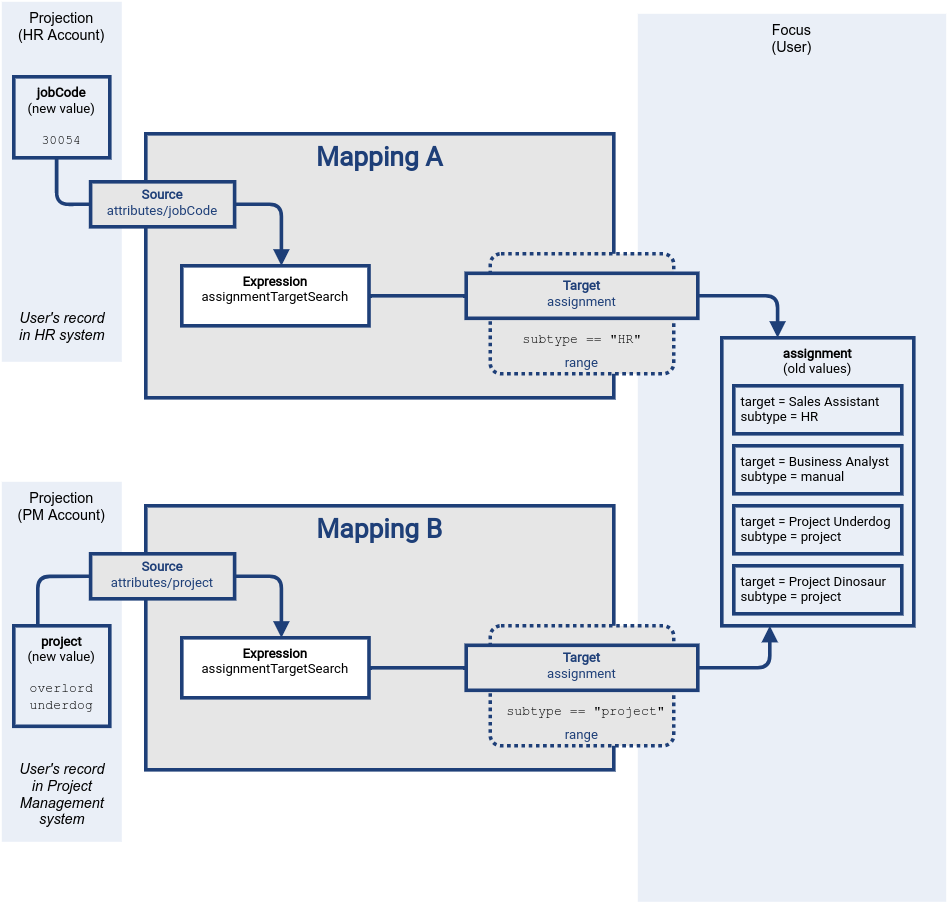
Both mappings are evaluated almost independently, producing values for their respective sources.
As in the usual case, the plus part of the detlas (or triples) is produced by mapping expressions.
The minus values in deltas are what makes this case interesting.
Each of the mapping is applying its range, looking for values to remove.
The Sales Assistant value is removed by the HR mapping, the Project Dinosaur is removed by the project management system mapping.
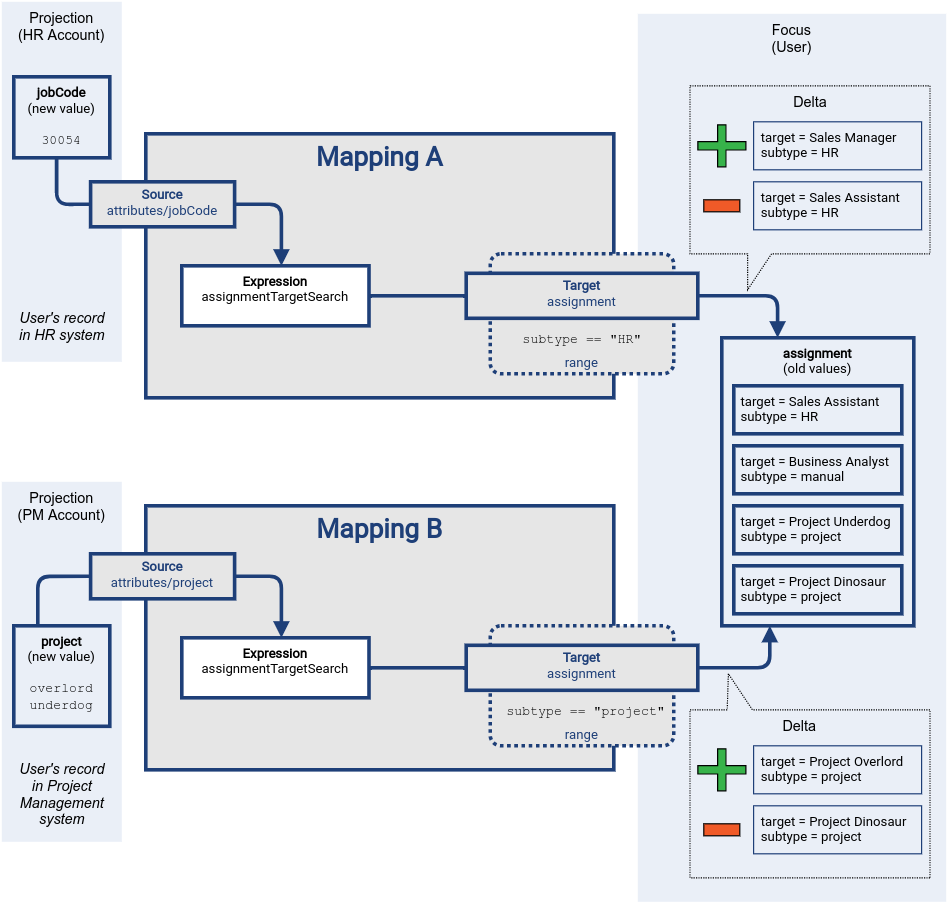
Finally, the deltas are applied to the target values.
Even though the deltas target the same item (assignment), the value sets are disjoint.
There are no conflicts, everything goes smoothly.
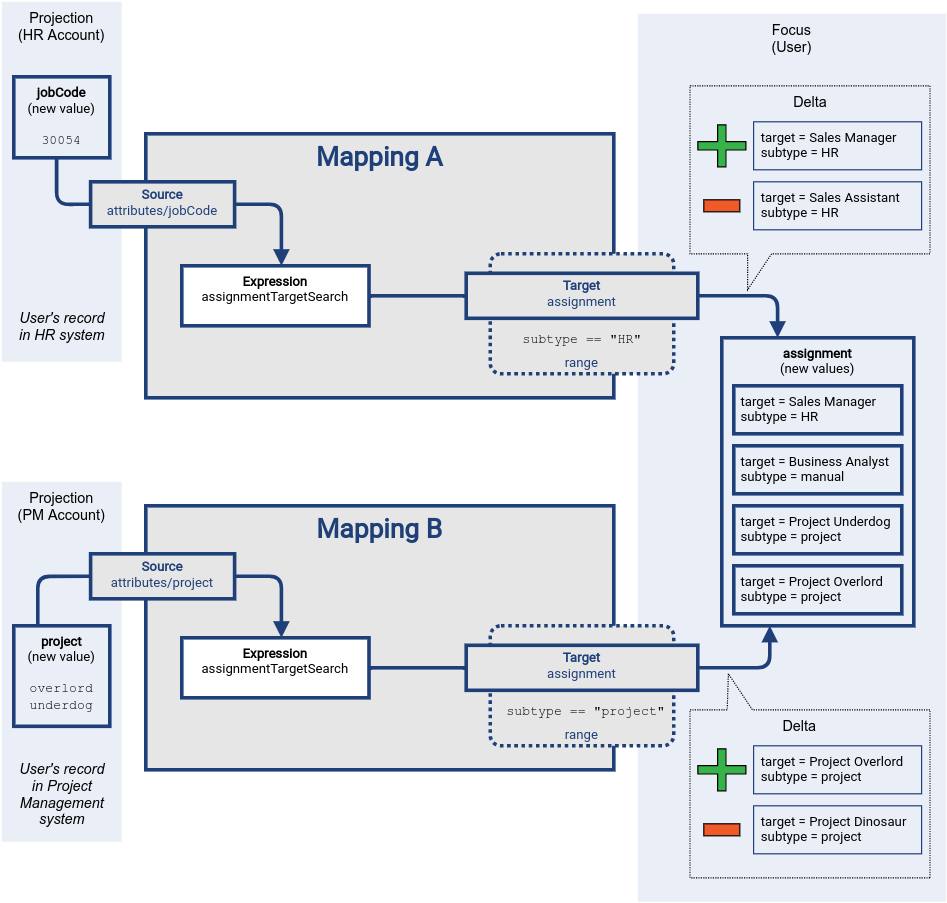
Other Cases
Mapping range is empty by default for single value properties, making the mapping non-authoritative (tolerant).
Theoretically, mapping should produce only the values that belong to its range.
This rule should hold for all authoritative mappings, otherwise some of the values produced by the mapping may not be removed.
However, there are non-authoritative mappings.
Non-authoritative mappings routinely produce values that do not belong to their range.
An extreme case is a mapping with empty range (range set to none).
Any value that such a mapping produces is outside of its range.
Such mapping will work reasonably well.
Values produced by the mapping will be added to the target item.
The values may even be removed, as long as mapping relativity mechanism takes place.
However, there is no guarantee that the value will be properly removed in all cases.
Mapping range is applied, even if expression condition is false. The condition does not "turn off" the mapping, it simply controls the expression. Even if condition is false, the mapping is still applied. Which means that mapping range is still applied as well. This may lead to some counter-intuitive situations.
The range is applied, as the condition controls evaluation of mapping expression. Even if condition is false, only the expression is affected. Other parts of the mapping work normally. Please see Mapping Condition page for the details.
Please see Mappings: Replacing and Removing Values for guidance of range usage in practical cases.
Terminology
The term range was derived from mathematical terminology. In mathematics, functions have domain (set of input values) and range (set of output values). Domain and range was a good metaphor at the beginning. However, the range does not describe mapping behavior perfectly, as mapping can produce values that are not part of its range. The term range is also confusing and non-intuitive for many people. Therefore, we may consider using another term instead of range.
Notes
The range definition does not influence mapping inputs or expression. The range is used when the mapping outputs are processed.
Range specification makes sense only for authoritative mappings. If the range is specified then the mapping will scan existing values of the target property. It will look for values that are there and that are also in the range of the mapping. If such values are not in the expression results, then such values will be removed (placed in the minus set).
In the explanations and examples above, we are somehow neglecting relativity of mappings. In fact, the entire mechanisms of mapping range is designed especially for the cases where mapping relativity does not work. Such as situations where we know the new state of an account, without knowing how it has changed. The examples above are illustrating such cases. However, in real world case the relativity and the range mechanisms work together. Therefore, in reality, many of the values indicated as belonging to the plus set will be probably in the zero set instead. However, this is not a significant difference for the purpose of this explanation.