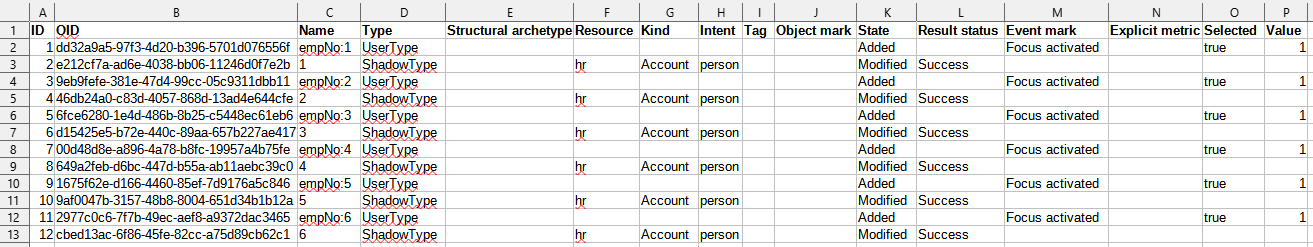
Objects with Metrics
|
Since 4.7
This functionality is available since version 4.7.
|
This report lists objects processed by given simulation along with the values of individual metrics for these objects.
Report Columns
| Column | Description |
|---|---|
ID |
Please see Objects for the description. |
OID |
|
Name |
|
Type |
|
Structural archetype |
|
Resource |
|
Kind |
|
Intent |
|
Tag |
|
State |
|
|
|
Event mark |
Event mark corresponding to the metric row. (If applicable.) |
Explicit metric |
Explicit metric identifier corresponding to the metric row. (If applicable.) |
Selected |
Was this object selected by given metric? (The meaning of this field is metric-dependent. The default meaning is "the metric has value greater than zero for this object".) |
Value |
The value of the metric for this object. (For event marks it is always 0 if not matching or 1 if matching.) |
Parameters
| Parameter | Description | Default value |
|---|---|---|
Simulation result |
The specific simulation result we report on. |
Required |
Show event marks |
Should the event marks be included in the report? |
|
Show explicit metrics |
Should the explicit metrics be included in the report? |
|
Note that built-in metrics currently have no values at the level of individual objects.
An Example
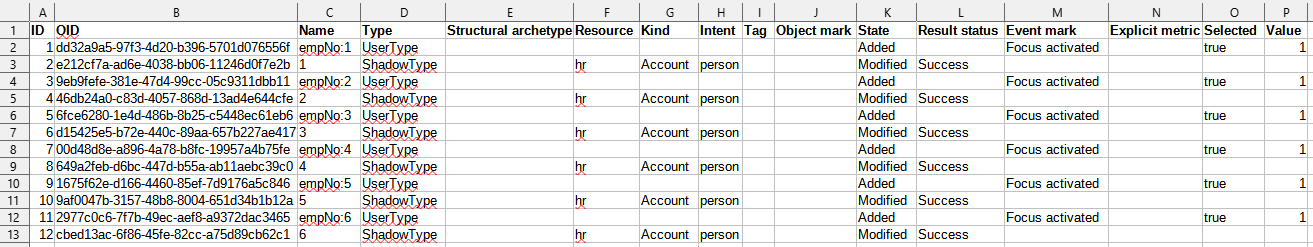
Definition
The definition can be found on GitHub.