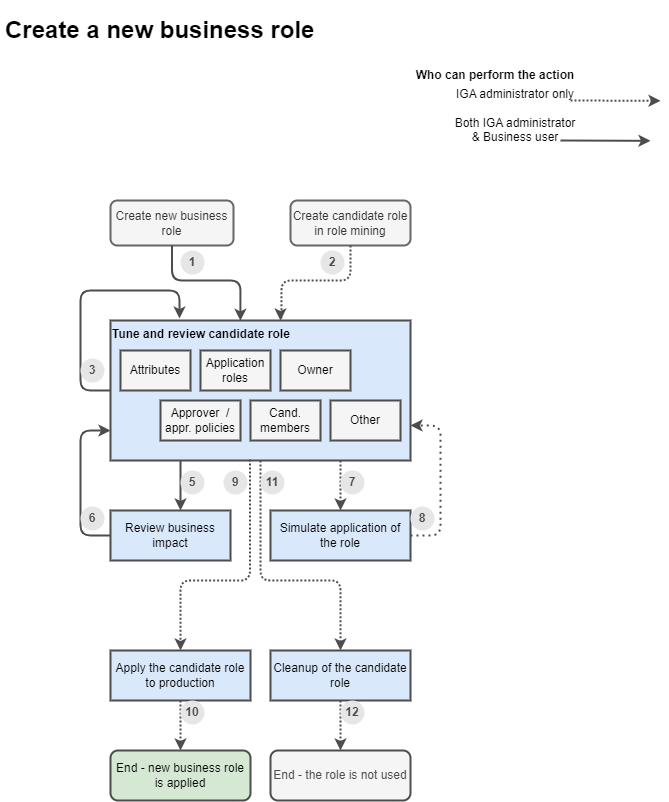
Role design process - notes
This document describes design notes of creation of new business role. This is high level description to understand big picture of role creation.
The process can be applied to creation of new business role from scratch, or as a new candidate role in role mining.
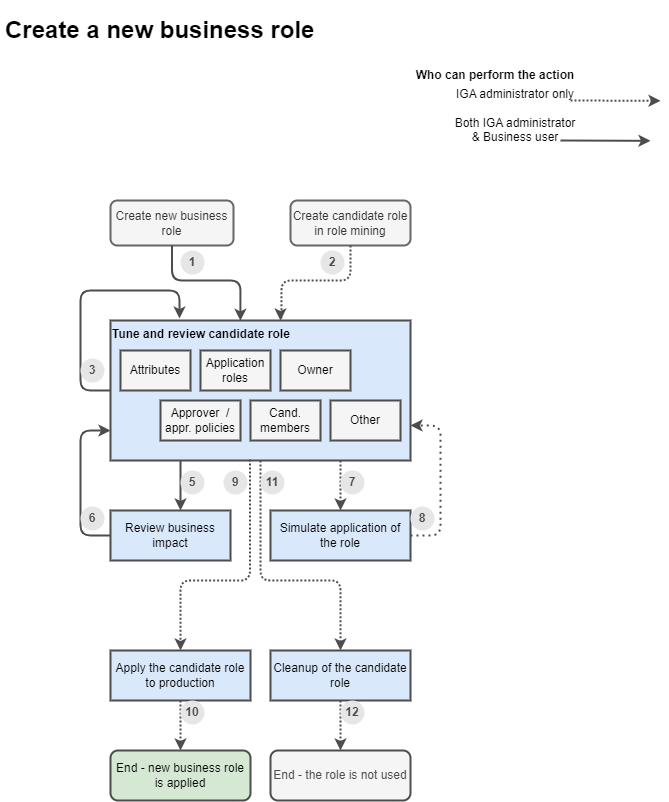
Notes to the process
| Step | Action | Actor | LS | Notes | ||
|---|---|---|---|---|---|---|
Create new business role |
1 |
IGA Administrator or Business user |
→ Draft |
Starting new business role wizard in GUI. This start may be also done via some more complex operations (e.g. create copy of a business role). Button "Save as Draft" saves the role in "Draft" state. Button "Save" saves the role in "Proposed" state. |
||
Create candidate role in role mining |
2 |
IGA Administrator |
→ Draft |
Creation of new candidate role in role mining. |
||
Tune and review candidate role |
3 |
IGA Administrator or Business user |
Proposed |
Editing the content of the role.
Content of the role may be edited and modified by different people and in iterations. Role should be kept in this stage until intentionally and explicitly moved further. Users may get back to the role and continue filling the details when they collect necessary information.
|
||
5 |
IGA Administrator or Business user |
Button: "Review business impact" |
||||
Review business impact |
Business user |
Proposed |
Panel displaying actual modifications of the role object and impact on other assignments - business view.
No user attribute changes here. If we display attributes we should display also accounts. It would be too complicated. |
|||
6 |
IGA Administrator or Business user |
Just closing the page |
||||
7 |
IGA Administrator |
Button: "Simulate application of the role" |
||||
Simulate application of the role |
IGA Administrator |
Proposed |
Panel displaying actual modifications of the role object and impact on other assignments - technical view. Probably standard simulation with added details about actual role modifications. |
|||
8 |
IGA Administrator |
Just closing the page |
||||
9 |
Business user or IGA Administrator |
Button: "Set to Active"
|
||||
Apply the new role to production |
IGA Administrator |
→ Active |
MP assigns new role to members, unassign application roles directly assigned (except roles assigned by rule) Note: Unassign only when the role is replacing app roles (role mining). |
|||
10 |
Probably no action necessary. |
|||||
END - new business role is applied |
N/A |
Active |
The new role is in full production and can be used. |
|||
11 |
IGA Administrator |
Button: "Cleanup of the candidate role" It will be used when the candidate role should not be applied and should be removed. |
||||
Cleanup of the candidate role |
IGA Administrator |
→ Archived |
The role is set to LS: Archived. Should we keep the role ??? |
|||
12 |
Probably no action necessary. |
|||||
END - the candidate role is not used |
N/A |
Archived |