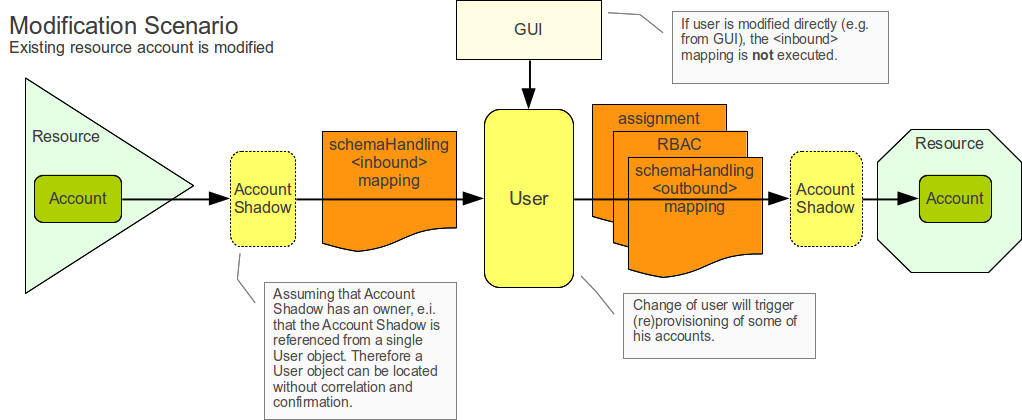
Synchronization Examples
Introduction
The purpose of Synchronization functionality in midPoint is keep the data in the Resources and the midPoint repository synchronized. That may not necessarily mean the data needs to be the same. By "synchronized" we mean that the data should be as complete and up-to-date as possible and should not be contradictory. The data format and attribute meaning will vary from resource to resource, therefore midPoint cannot just blindly copy the data. Transformation and business rules must be applied to data as they pass in and out of midPoint.
By synchronization we mean quite a wide collection of mechanisms ranging from near-real-time process (live synchronization) to a scheduled batch processes (reconciliation). All such mechanisms are following the same principles and are using the same set of policies (configuration).
Example: Modification Scenario
The best way to describe synchronization is to illustrate it using an example.
First example assumes that there is already a user in the midPoint and the user has two accounts. One of the accounts is changed and the change needs to be propagated to the other account. The example is illustrated in the figure below.
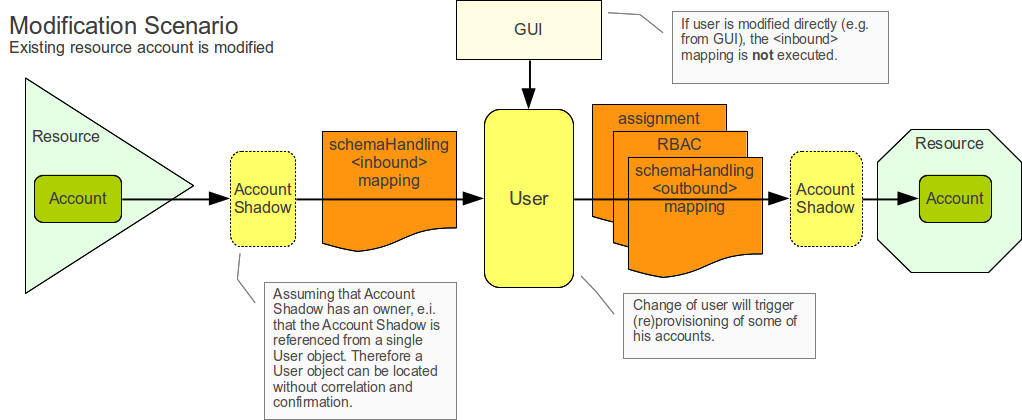
The change to the first account is detected by the live synchronization or reconciliation logic of midPoint. The method of change detection does not really matter. As the change is detected, the provisioning component makes sure the corresponding AccountShadow object is updated in midPoint repository (see Common Data Model). Account Shadow usually contains only identifiers and therefore it should be already up-to-date in this case.
The following XML snippet contains the Account Shadow object as it was stored in the midPoint repository before the change was detected. You can see that there are only identifiers, no data.
<account oid="c0c010c0-d34d-b33f-f00d-222111111111">
<name>jack</name>
<resourceRef oid="c0c010c0-d34d-b33f-f00d-333111111111" type="ResourceType"/>
<objectClass>ri:AccountObjectClass</objectClass>
<attributes>
<icfs:uid>12345678-d34d-b33f-f00d-999888777666</icfs:uid>
<icfs:name>uid=jack,ou=people,dc=example,dc=com</icfs:name>
</attributes>
</account>The synchronization logic in the provisioning subsystem will issue a change notification that is picked up by the IDM model. IDM model will try to figure out what’s going on (so called situation, it is described in the second example below). In this case it simply means that the IDM model will check if the account has an owner, that means whether it is already linked to a user. This example assumes that it has an owner, so locating appropriate user object is straightforward.
Following XML snippet shows a user object.
It can be seen that there is appropriate linkRef (in 2.1.x versions accountRef is used instead) that points to the account shadow object provided above.
Please also note the full name of the user is Jack Sparrow.
<user oid="c0c010c0-d34d-b33f-f00d-111111111111">
<name>jack</name>
<fullName>Jack Sparrow</fullName>
<givenName>Jack</givenName>
<familyName>Sparrow</familyName>
...
<linkRef oid="c0c010c0-d34d-b33f-f00d-222111111111"/>
<linkRef oid="c0c010c0-d34d-b33f-f00d-222111111112"/>
</user>The IDM model logic needs to map changes in an account to the changes to a user.
The schemaHandling part of the resource definition is used for that.
The schema handling contains supplementary definition how to handle each of the account attributes.
That definition may also contain inbound mapping that define how to handle change of the attribute and propagate it within midPoint.
The following XML snippet describes the schemaHandling part of the Resource where the change originated.
It describes a default account type for the resource.
The account type refers to the resource schema (the schema part), where appropriate XSD type is defined.
This part defines capabilities of the Resource and connector.
MidPoint can influence that only slightly.
The way midPoint handles the attributes is described in the schemaHandling part.
Some of the attributes are described here in more details, including inbound and outbound mappings.
Please note the schemaHandling definition of attribute ri:cn. It defines an inbound mapping telling midPoint to copy the value of this attribute to the fullName property of User object.
<resource oid="c0c010c0-d34d-b33f-f00d-333111111111">
<name>OpenDJ LDAP directory</name>
...
<schema>
<!-- XSD part specifying the ri:AccountObjectClass type goes here -->
</schema>
<schemaHandling>
<accountType>
<name>Default Account</name>
<default>true</default>
<objectClass>ri:AccountObjectClass</objectClass>
<attribute>
<ref>icfs:name</ref>
<displayName>Distinguished Name</displayName>
<outbound>
<strength>weak</strength>
<source>
<path>$user/name</path>
</source>
<expression>
<script>
<code>'uid=' + name + ',ou=people,dc=example,dc=com'</code>
</script>
</expression>
</outbound>
</attribute>
<attribute>
<ref>icfs:uid</ref>
<displayName>Entry UUID</displayName>
<access>read</access>
</attribute>
<attribute>
<ref>ri:cn</ref>
<displayName>Common Name</displayName>
<outbound>
<source>
<path>$user/fullName</path>
</source>
</outbound>
<inbound>
<target>
<path>$user/fullName</path>
</target>
</inbound>
</attribute>
<attribute>
<ref>ri:description</ref>
<outbound>
<expression>
<value>Created by IDM</value>
</expression>
</outbound>
</attribute>
</accountType>
</schemaHandling>
...
</resource>As the model is processing the change notification it encounters the change of ri:cn attribute.
It looks into the schemaHandling definition for that attribute and finds out the value of that attribute should be copied to the fullName property of user.
So model transforms the modification of account attribute cn to the modification of user attribute fullName. Model applies the modification to the user object resulting in the following state of the user:
<user oid="c0c010c0-d34d-b33f-f00d-111111111111">
<name>jack</name>
<fullName>cpt. Jack Sparrow</fullName>
<givenName>Jack</givenName>
<familyName>Sparrow</familyName>
...
<linkRef oid="c0c010c0-d34d-b33f-f00d-222111111111"/>
<linkRef oid="c0c010c0-d34d-b33f-f00d-222111111112"/>
</user>After applying the change to the user midPoint behaves exactly as if the user was modified from any other source.
This means midPoint will try to apply (provision) user changes to all user’s accounts.
Therefore midPoint takes user’s other account (which is an AD account in this case), fetch definition of AD resource and looks into the schemaHandling section.
But this time it looks for outbound expressions. The resource definition for the AD resource looks like this:
<resource oid="c0c010c0-d34d-b33f-f00d-333111111112">
<name>MyLittleAD</name>
...
<schema>
<!-- XSD part specifying the ad:AccountObjectClass type goes here -->
</schema>
<schemaHanling>
<accountType>
<name>Default Account</name>
<default>true</default>
<objectClass>ri:AccountObjectClass</objectClass>
<attribute>
<ref>icfs:name</ref>
<displayName>Distinguished Name</displayName>
<outbound>
<strength>weak</strength>
<source>
<path>$user/name</path>
</source>
<expression>
<script>
<code>'cn=' + name + ',o=Acme'</code>
<script>
</expression>
</outbound>
</attribute>
<attribute>
<ref>icfs:uid</ref>
<displayName>Entry UUID</displayName>
<access>read</access>
</attribute>
<attribute>
<ref>ri:cn</ref>
<displayName>Common Name</displayName>
<outbound>
<source>
<path>$user/fullName</path>
</source>
</outbound>
<inbound>
<target>
<path>$user/fullName</path>
</target>
</inbound>
</attribute>
</accountType>
</schemaHandling>
...
</resource>The model looks through all the outbound expressions, looking where the change of the fullName can be applied.
In that way it figures out the cn attribute of the AD resource account should be set to a copy of the fullName property of the user.
Therefore model invokes provisioning service to change the account attribute.
Example: Creation Scenario
Second example describes the reaction to creation of a new account on the resource. It is a slightly more complex example than the previous one. The example is illustrated in the figure below.
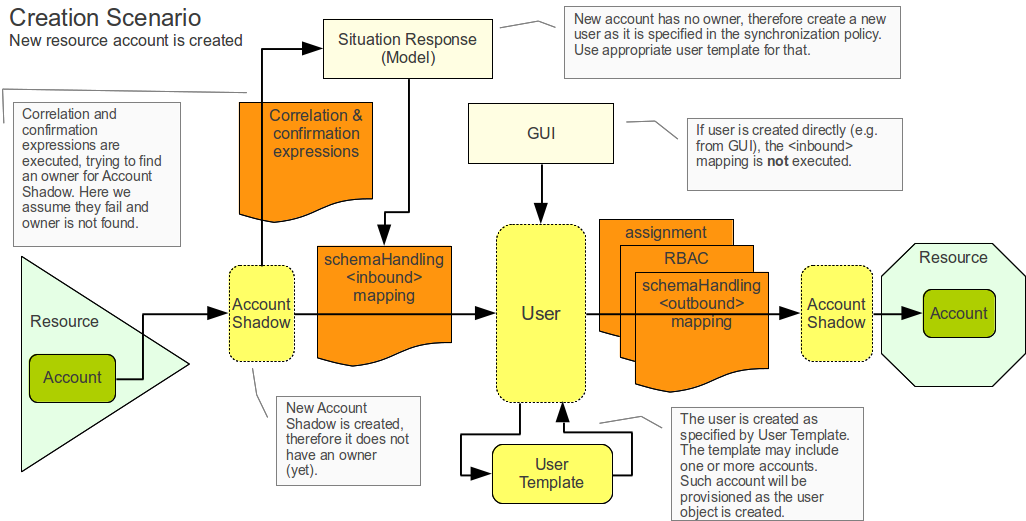
The synchronization logic of midPoint detects that a new account is created in the first Resource. Because the account is new there is no Account Shadow object in midPoint repository and therefore the provisioning component will create new AccountShadow object before doing anything else.
The following XML snippet contains the Account Shadow object that is created in the IDM repository right after the change is detected.
<account oid="c0c010c0-d34d-b33f-f00d-222111111121">
<name>will</name>
<resourceRef oid="c0c010c0-d34d-b33f-f00d-333111111111" type="ResourceType"/>
<objectClass>ri:AccountObjectClass</objectClass>
<attributes>
<icfs:uid>12345678-d34d-b33f-f00d-999888777111</icfs:uid>
<icfs:name>uid=will,ou=people,dc=example,dc=com</icfs:uid>
</attributes>
</i:account>The synchronization logic in the provisioning subsystem then issues a change notification that is picked up by the IDM model. The responsibility of the model subsystem is to react to this change notification. Model does this in two steps. Firstly it determines what’s the state of the midPoint repository as compared to the new information fetched from the resource, determining a situation. Secondly, it consults the synchronization policy to find out how to react to the situation.
The situation is determined by comparing the change that happened on the Resource (new account, change of existing account, deleted account) and the state of the midPoint repository (account owners). It does this by using a part of the synchronization policy known as Correlation and Confirmation Expressions. MidPoint tries to use these expressions to find a potential owner for the new account.
In this case the new account was created, therefore it does not have an owner. The model will execute correlation expression, passing the created account as an parameter. The goal of correlation expression is to (quickly and efficiently) find a list of candidate owners. Correlation expression is in fact just a (parametric) search query.
Following XML snippet shows a simple correlation expression that will look up user, comparing user attribute name and account attribute name.
<correlation>
<q:equal>
<q:path>name</q:path>
<expression>
<path>$account/attributes/ri:uid</path>
</expression>
</q:equal>
</correlation>This expression will never return more than one entry, therefore no confirmation rule is necessary. But if the correlation expression could return more that one entry, confirmation expression could be used to do second round of filtering.
The correlation expression returns nothing in our case.
It means that no account owner was found and it results in unmatched situation.
The system is configured to create a new user object in IDM repository if this situation is encountered.
<resource oid="c0c010c0-d34d-b33f-f00d-333111111111">
<name>OpenDJ LDAP directory</name>
...
<schema>
<!-- XSD part specifying the dj:AccountObjectClass type goes here -->
</schema>
<schemaHanling>
...
</schemaHandling>
...
<synchronization>
...
<reaction>
<situation>unmatched</situation>
<action>
<handlerUri>http://midpoint.evolveum.com/xml/ns/public/model/action-2#addUser</handlerUri>
<objectTemplateRef oid="c0c010c0-d34d-b33f-f00d-777111111111"/>
</action>
</reaction>
...
</synchronization>
</resource>Model subsystem creates new empty user object in memory.
Then it applies the attributes from the account to the new user object.
The model does that in a way this is almost the same as application of modifications in the previous example.
The inbound expressions from schemaHandling are used for that.
<resource oid="c0c010c0-d34d-b33f-f00d-333111111111">
<name>OpenDJ LDAP directory</name>
...
<schema>
<!-- XSD part specifying the ri:AccountObjectClass type goes here -->
</schema>
<schemaHanling>
<accountType>
<name>Default Account</name>
<default>true</default>
<objectClass>ri:AccountObjectClass</objectClass>
<attribute>
<ref>icfs:name</ref>
<displayName>Distinguished Name</displayName>
<outbound>
<strength>weak</strength>
<source>
<path>$user/name</path>
</source>
<expression>
<script>
<code>'uid=' + name + ',ou=people,dc=example,dc=com'</code>
</script>
</expression>
</outbound>
</attribute>
<attribute>
<ref>icfs:uid</ref>
<displayName>Entry UUID</displayName>
<access>read</access>
</attribute>
<attribute>
<ref>ri:cn</ref>
<displayName>Common Name</displayName>
<outbound>
<source>
<path>$user/fullName</path>
</source>
</outbound>
<inbound>
<target>
<path>$user/fullName</path>
</target>
</inbound>
</attribute>
<attribute>
<ref>ri:givenName</ref>
<displayName>First Name</displayName>
<outbound>
<source>
<path>$user/givenName</path>
</source>
</outbound>
<inbound>
<target>
<path>$user/givenName</path>
</target>
</inbound>
</attribute>
<attribute>
<ref>ri:sn</ref>
<displayName>Last Name</displayName>
<outbound>
<source>
<path>$user/familyName</path>
</source>
</outbound>
<inbound>
<target>
<path>$user/familyName</path>
</target>
</inbound>
</attribute>
</accountType>
</schemaHandling>
...
</resource>This pre-populates the user entry. However, this may not populate all the properties of user entry. Therefore additional mechanisms are needed to make the new user look as required. The mechanism is called User Synchronizer and it is actually the same mechanism that is invoked for any other change, e.g. when a user is created from the GUI.
First step in processing of a new user is application of User Template. User template is a set of expressions that can be used to automatically construct a new user object and to keep it consistent through its lifetime. It contains expressions that define how to set the properties of a user object. An example is provided below.
<objectTemplate oid="c0c010c0-d34d-b33f-f00d-777111111111">
<name>Default User Template</name>
<mapping>
<strength>weak</strength>
<source>
<path>givenName</path>
</source>
<source>
<path>familyName</path>
</source>
<expression>
<script>
<code>givenName + ' ' + familyName</code>
</script>
</expression>
<target>
<path>fullName</path>
</target>
</mapping>
<mapping>
<strength>weak</strength>
<expression>
<value>
<assignment>
<accountConstruction>
<resourceRef oid="c0c010c0-d34d-b33f-f00d-333111111112" type="c:ResourceType"/>
</accountConstruction>
</assignment>
</value>
</expression>
<target>
<path>assignment</path>
</target>
</mapping>
</objectTemplate>The user template specifies that the fullName has to be constructed by executing an Groovy script expression that will concatenate the givenName and familyName properties.
That mapping is marked as weak therefore it will be executed only if the fullName does not have a value.
Therefore this mapping will not be applied in our case, as the fullName attribute will be populated from the account using an inbound mapping in schemaHandling.
More important aspect of the user template example above is the construction of an account assignment.
The template specifies that the user should have an assignment. The assignment assigns an account to the user.
Therefore an account on the resource identified by OID c0c010c0-d34d-b33f-f00d-333111111112 is assigned to the user and will be provisioned to he user.
The outbound mapping of the schemaHandling part of the Resource definition will be used to set parameters for this account.
The model subsystem them modifies user according to the user template. It also computes that the user should have and account and also the attributes for that account (using outbound expressions). New user object is then created in midPoint repository and also the appropriate account is created for the user. This situation is similar to the one described in the previous example.
RBAC
Role-based access control gets processed in the outbound phase. The mappings in roles are processed similarly to the outbound mappings and at almost the same time. Similar principles that apply to outbound mappings apply to roles as well.
Synchronization Flavors
There are four basic synchronization flavors:
-
Provisioning synchronization: distributing changes to accounts during ordinary provisioning.
-
Live synchronization: almost-realtime detection and reaction to changes.
-
Reconciliation: scheduled batch check of data consistency.
-
Discovery: Opportunistic reaction to a change discovered during an unrelated operation.
See Synchronization Flavors page for more details.
See Also
-
Common XSD Schema has a lot of in-line documentation.