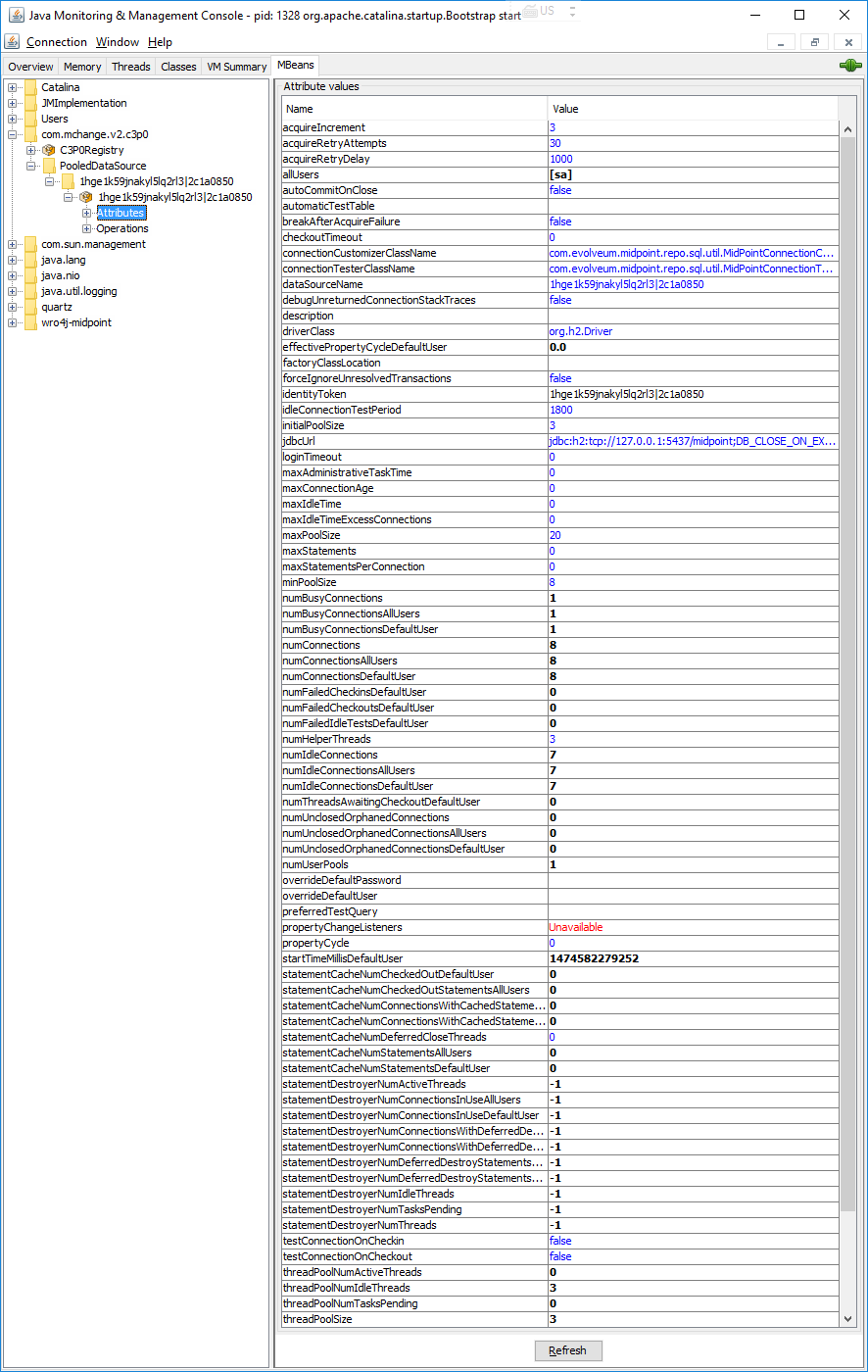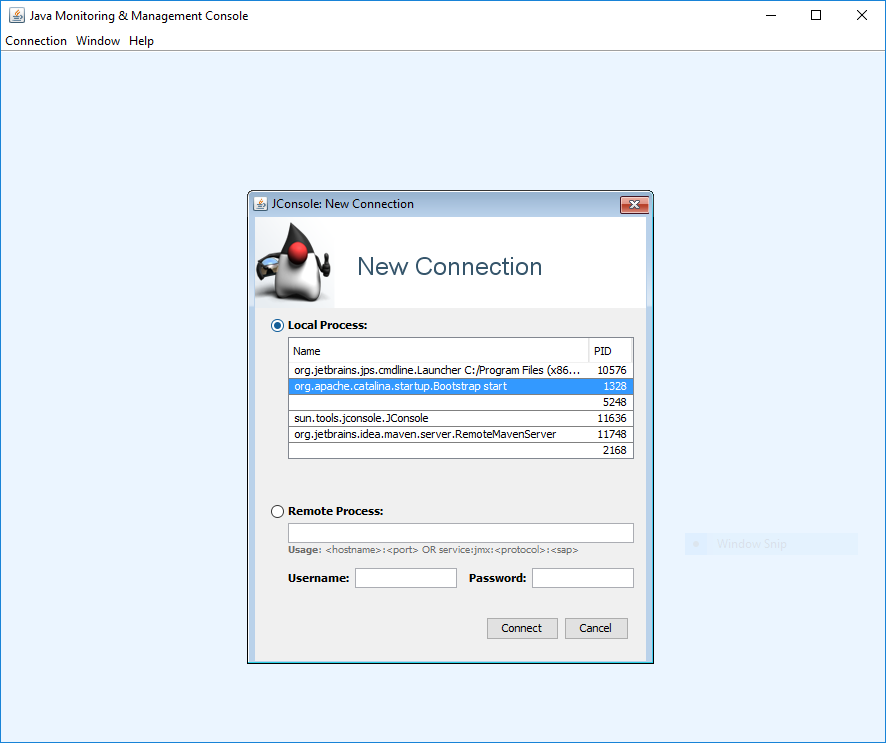
Monitoring c3p0 state HOWTO
|
OBSOLETE
This functionality is obsolete.
It is no longer supported or maintained.
|
If you need to monitor the state of c3p0 connection pool, you can do it e.g. via JMX. Here’s how.
-
If your server runs locally, you don’t need to do anything special. Local JMX connections should work without problems. (There might be some issues when trying to connect to a tomcat running as a Windows service, though. In such cases maybe the remote approach would work.)
-
If your server runs remotely, you can allow JMX connections exactly in the same way as if configuring a cluster (by setting com.sun.management.jmxremote.port, com.sun.management.jmxremote.ssl, com.sun.management.jmxremote.password.file and com.sun.management.jmxremote.access.file).
After setting up JMX and starting the server you can run a JMX tool such as JConsole to connect to it and view c3p0 statistics:
-
Run jconsole (a part of JDK). Select either local process to manage, or enter connection information needed to reach a remote one:
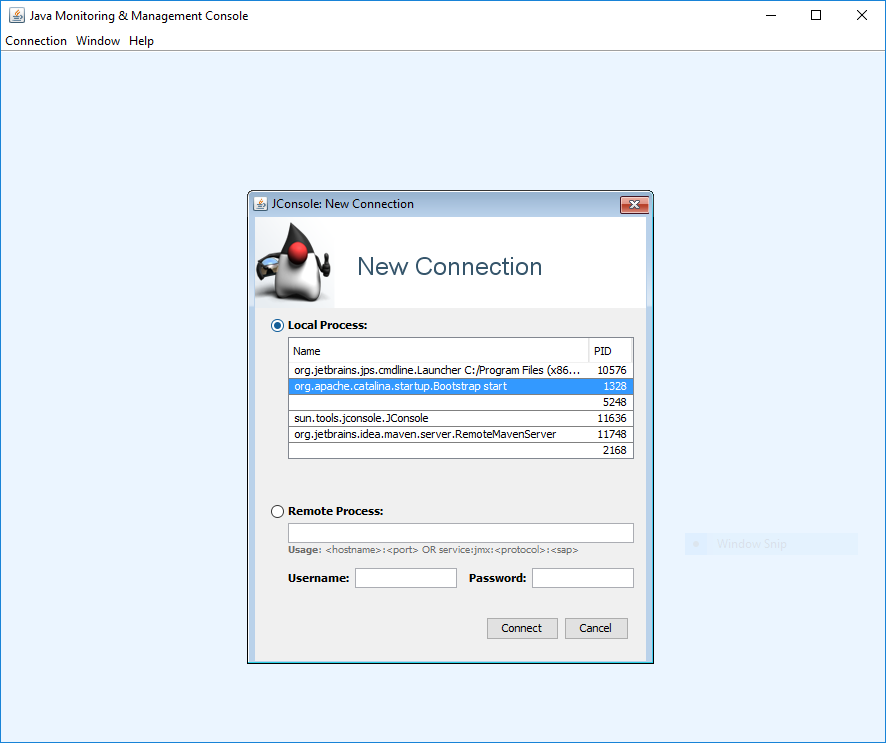
-
After confirming insecure connection (that should not be a problem in a local environment), click on MBeans tab and select appropriate PooledDataSource and its attributes. It should look like this: