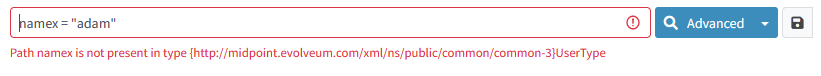
Errors Related to midPoint Query Language
- Path Is Not Present in Type
- Path Is Not Present in Type - Dereferencing
- Definition Is Not Property
- Additional Unsupported Filter Specified
- Cannot Find Enum Value for String
- Couldn’t Count Objects
- Unsupported Matching Rule 'stringIgnoreCase'
- Cannot Invoke ..SubfilterOrValueContext.valueSet() Because "subfilterOrValue" Is Null
- QName Value Expected
This page explains error messages that you may encounter while searching with midPoint Query Language (MQL), and provides troubleshooting suggestions.
In GUI, error messages are typically displayed below the query field.
Path Is Not Present in Type
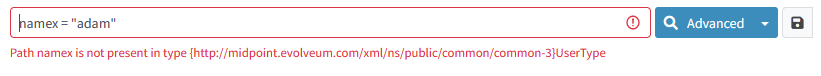
In this case, an administrator wanted to search for a user with the name "adam".
MidPoint says the namex attribute cannot be found in the UserType object type that is displayed in the view Users in which the administrator is searching.
This is the most typical error you can encounter. It is caused by an incorrect identification of the property (attribute) in the query. Often this error is caused by a typo in the name of the attribute. In the example above, it is caused by the additional "x" in name.
{http://midpoint.evolveum.com/xml/ns/public/common/common-3} is the namespace of the UserType type.
You can ignore it here.
Request |
Find users with the name "adam". |
|---|---|
Query |
|
Error message |
Path namex is not present in type {http://midpoint.evolveum.com/xml/ns/public/common/common-3} UserType |
Reason |
In this case, the error was caused by a typo: |
Correct query |
|
Troubleshooting hints |
|
Path Is Not Present in Type - Dereferencing
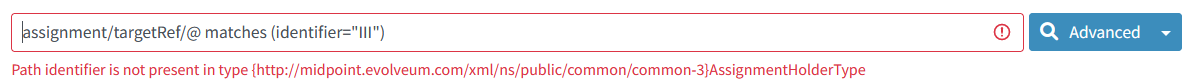
Another kind of the "path is not present in type" error can occur while searching in referenced objects.
Request |
Find all users with an assigned role identified by the value "III" of the identifier attribute. |
|---|---|
Query |
|
Error message |
Path identifier is not present in type {http://midpoint.evolveum.com/xml/ns/public/common/common-3}AssignmentHolderType |
Reason |
While using dereferencing, midPoint has to know the type of the referenced object to correctly process the query. |
Correct query |
|
Troubleshooting hints |
|
Definition Is Not Property
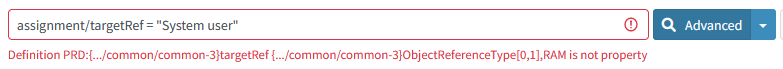
Request |
Find all users with the "System user" role assigned. |
|---|---|
Query |
|
Error message |
Definition PRD:{…/common/common-3} targetRef {…/common/common-3}ObjectReferenceType[0,1],RAM is not property |
Reason |
The targetRef is a reference to an object. Not to a searchable property. |
Correct query |
|
Troubleshooting hints |
|
Additional Unsupported Filter Specified
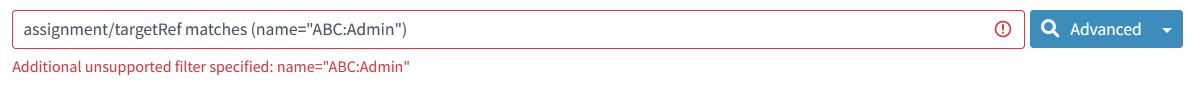
Request |
Query all assignments of a role. |
|---|---|
Query |
|
Error message |
Additional unsupported filter specified: name="ABC:Admin" |
Reason |
The query should be searching in referenced objects but the dereferencing operator |
Correct query |
|
Additional Unsupported Filter Specified: type=…

Request |
Query all users who have a role assigned. |
|---|---|
Query |
|
Error message |
Additional unsupported filter specified: type=RoleType |
Reason |
The Matches filter in the query requires the “targetType” keyword to search for the assigned object type. |
Correct query |
|
Troubleshooting hints |
Cannot Find Enum Value for String
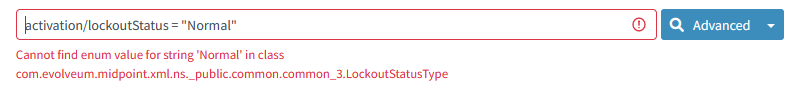
Request |
Find all users with the normal lockout status. |
|---|---|
Query |
|
Error message |
Cannot find enum value for string 'Normal' in class com.evolveum.midpoint.xml.ns._public.common.common_3.LockoutStatusType |
Reason |
The schema defines an enumerated value for this attribute. In this case, the valid values are "normal" and "locked" (lowercase). |
Correct query |
|
Troubleshooting hints |
Search for valid values in the schema definition.
Select a version corresponding to your midPoint version. |
Couldn’t Count Objects
This error message tells you that the query failed during processing.
This message covers multiple failure scenarios. You need to open the error message and review the subsequent messages to find the root cause of the failure.
Unsupported Matching Rule 'stringIgnoreCase'
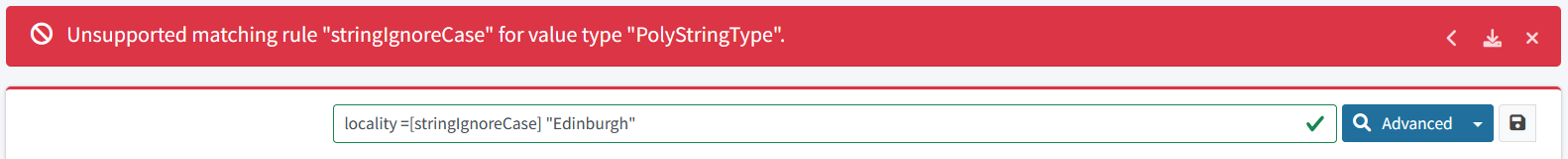
Request |
Find all users with the locality "Edinburgh" while ignoring casing, i.e. the locality is "edinburgh", "EDINBURGH", "Edinburgh", etc. |
|---|---|
Query |
|
Error message |
Unsupported matching rule 'stringIgnoreCase' for value type 'PolyStringType'. |
Reason |
The matching rules relate to the attribute type. |
Correct query |
|
Troubleshooting hints |
|
Cannot Invoke ..SubfilterOrValueContext.valueSet() Because "subfilterOrValue" Is Null

Request |
Find all users with the name similar to "ang" using a Levenshtein distance search. |
|---|---|
Query |
|
Error message |
Cannot invoke "com.evolveum.axiom.lang.antlr.query.AxiomQueryParser$SubfilterOrValueContext.valueSet()" because "subfilterOrValue" is null |
Reason |
|
Correct query |
|
Troubleshooting hints |
Similarity search filters require 3 attributes. The set of attributes is enclosed in brackets. |
QName Value Expected
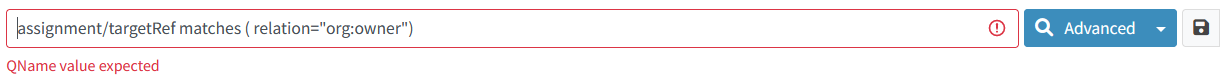
Request |
Find all owners, i.e. all users who have an owner assignment. |
|---|---|
Query |
|
Error message |
QName value expected |
Reason |
|
Correct query |
|
Troubleshooting hints |
|